Okay there's a lil problem, nothing big just a little problem...
When you 've put the Lineage_II_Launcher with the data files into your system folder follow this tutorial to connect:
1) Run the game with the Launcher to change your hostfile.
When you've started the game, check if your host is changed, when YES, close the game.
2) Add this line to your hosts:
216.107.250.194 nprotect.lineage2.com
3) START the game with your normal L2.exe in your SYSTEM FOLDER!!
DO THIS EVERY DAY! YOU DO NOT HAVE TO DO THIS EVERY TIME YOU WANT TO CONNECT IN 1 DAY. BUT YOU NEED TO DO THIS EVERY DAY TO CHANGE YOUR HOST, because when ur lauching with the launcher ur solvation will be deleted and you'll get an gameguard error. so follow this tutorial EVERY DAY!!
with best wishes: xDrac